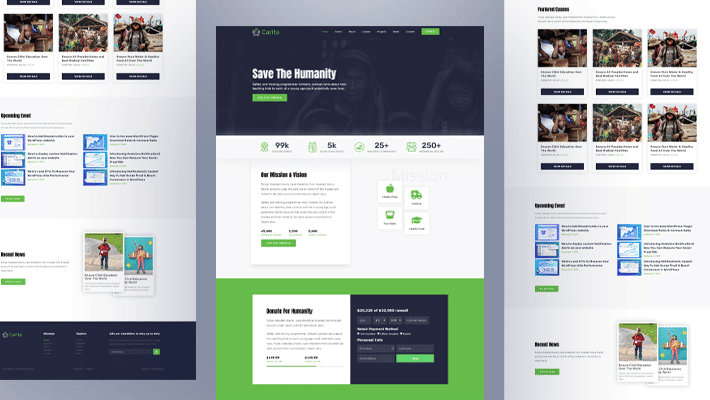Instant premade solutions are always best for building a website. Without adding any code, you can use DoNation – Elementor template pack & create a WordPress Charity Website during this pandemic situation of COVID19. This ready template by Templately will help you to publish your site immediately and you will be able to raise funds for your charity work in a continuous process to serve the the cause.
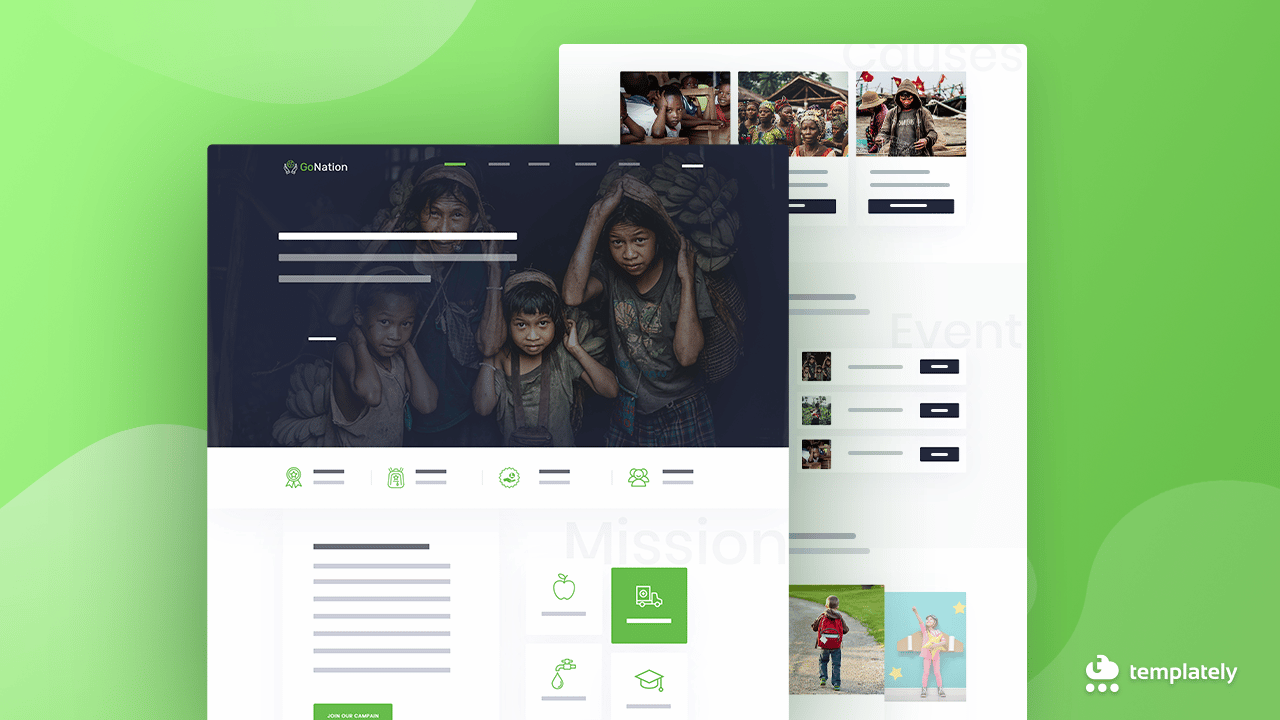
Table of Contents
Why Should You Need To Create A WordPress Charity Website During Covid-19?
Right now, many non-profit organizations, social workers, and others are trying individually to help the needy people during this Covid19 pandemic. It is especially for those who are suffering from coronavirus, the lower class people, beggars, or randomly the helpless ones who can not have enough cash to survive through this lockdown. And to raise funds on the spot, online activities are the most effective one for this COVID to any other charity purpose.
So for that, if you have built a WordPress Charity Website, you can easily reach out to those donors who are searching for the right place to make their donation. You can highlight your running charity projects during this crisis moment, or other social works that you have completed successfully can be mentioned on the site outstandingly to drag potential donors’ attention with authenticity. That will eventually help you with current and future fundraising.
⚡How To Create WordPress Charity Websites Using Templately?
To start creating a website from the beginning is both costly and time-consuming. You can now consider using WordPress popular page builder Elementor to build your charity website without adding a single line of code and investments. You have to insert, modify a bit, and make your site live just within a few clicks.
We are going to introduce you to the DoNation template by Templately. It will help you to engage with potential donors by representing your fundraising information interactively and get instant donations using this completely ready-to-use template pack.

What Can You Get With ‘DoNation’ Template?
Right now, the DoNation ready template pack comes with 9 impressive pages and 4 individual blocks to build your WordPress Charity Website just with a few clicks. Here, you will get to know in-depth about each template design.
Homepage: DoNation ‘Home Page’ comes with an incredible design to showcase your humanitarian works with creative sections. You will get amazing scrolling effects towards the whole website pages and each part of the template consist of amazing animated widgets.
Story Page: With DoNation ‘Story Page’ template, you will be able to display the real story behind your non-profit works, your fundraising journey, backgrounds, and more with its animated elements for each section to attract your donors to donate immediately.
Event Page: Showcase your fundraising stories, social events, etc. and make it focus by creating an individual page of ‘DoNation Event Page’. It will help you to engage your targeted audience on the spot with its interconnecting sections with animated widgets.
Event Details Page: Besides, you can redirect your visitors or potential donors to learn in-details about your events by DoNation ‘Event Details page’.
Contact Page: If your donors or anyone who wants to help you to raise your funds for this Covid-19 situation along with other issues, they can reach out directly by an informative ‘Contact Page’ of DoNation.
Projects Page: With ‘DoNation Projects Page’, you can highlight all outstanding projects on Covid-19 situations or other recent events to drag your fundraiser’s attention with the interactive sections of the layout.
News Page: In this outstanding ‘DoNation News Page’ template design, you will be able to showcase all the latest events during this Covid-19 situation along with other causes impressively. It comes with a grid layout section that will display all essential information with a sidebar that consists of other important news and posts categories and more.
Causes Page: WordPress charity websites must have to build a Causes Page to convince visitors to donate on their running projects. With the DoNation template pack, you can create a compelling Causes page easily without any hassle.
Causes Details: You can also display your project details on Cause Details, under the drop-down menu of Causes Page. It will enlighten your potential donors about your fundraising cause.
🔰Things You Must Have To Get Before Creating Your WordPress Charity Website:
You need to get a few things done before building your ‘WordPress Charity Website’ for free using the ready made templates of Templately. Let’s have a look at the Plugins you will require and make sure you have installed and activated all of these below:
- Elementor: Make sure to install & activate Elementor on your WordPress website before getting started.
- Essential Addons: You also need to activate Essential Addons for Elementor to use exclusive ready template designs of DoNation.
- Templately: As you already know, the ‘DoNation’ template comes with Templately, that’s why you have to sign up for an account and get installed ‘Templately’ on your WordPress website to complete the full setup process.
🚀 Get Started With Templately To Build Your WordPress Charity Website
If you have successfully installed all the mentioned plugins above, you are then ready to create a WordPress Charity Website by following some step by step guidelines below:
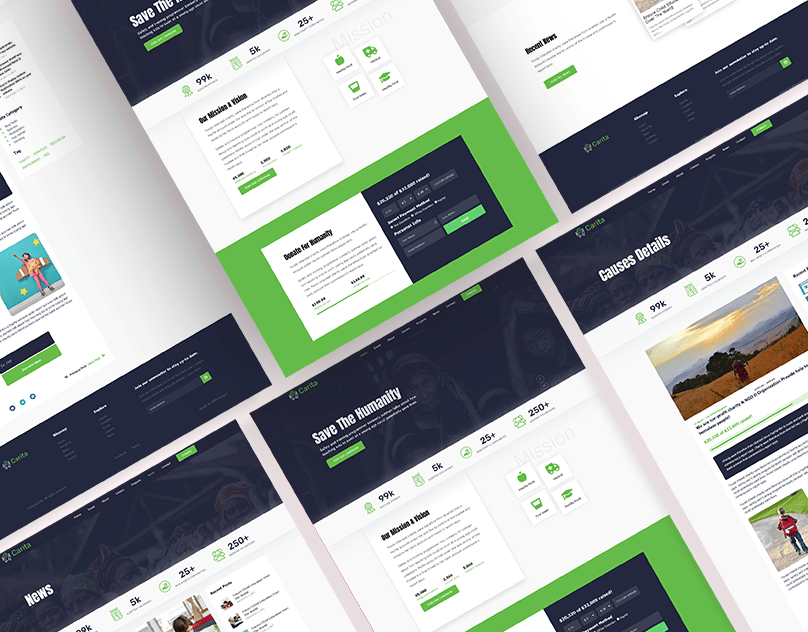
Step 1: Choose DoNation Template From Templately
First, you have to create a new page from your WordPress dashboard and click ‘Edit with Elementor’.
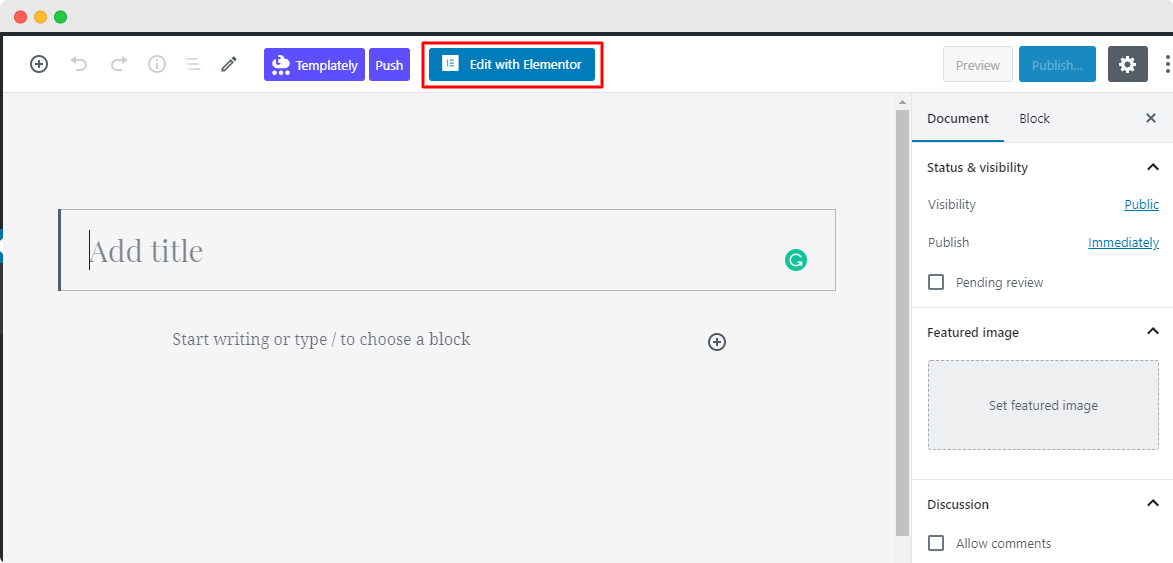
It will open up the new page with Elementor. Later, you have to press the Templately icon from the center to showcase your all extraordinary template designs from Templately. Directly, just search for ‘DoNation‘ and it will get back to you with its full pack layout designs under that category.
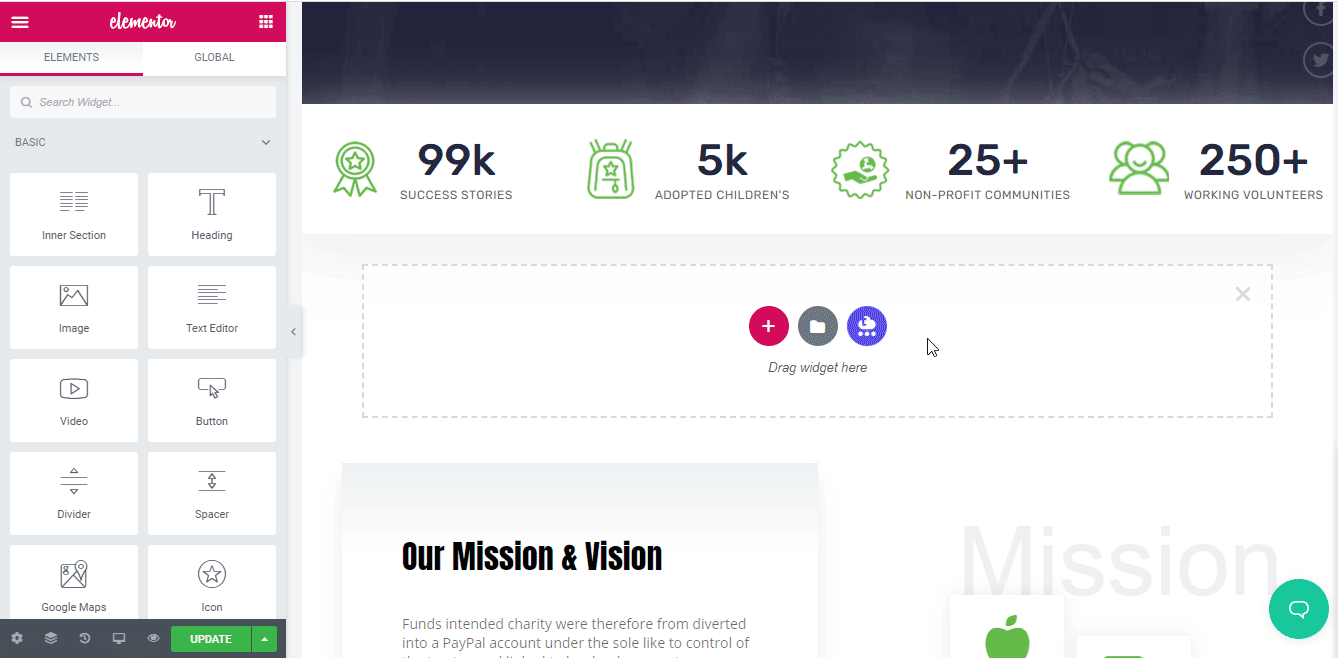
Afterward, you just have to select your desired page and click on the ‘INSERT‘ icon. It will take a few moments to appear.
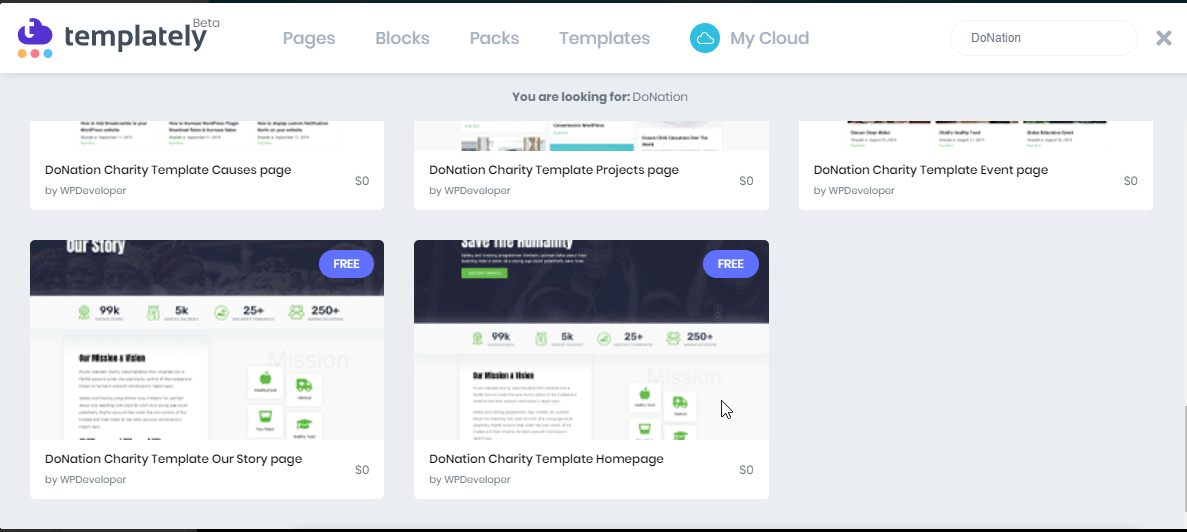
Step 2: Customize The Template Design
You can now customize your entire page design the way you want. You can change the text, visuals, do experiments with colors, typography, or others by adding your content, and style it in advance.
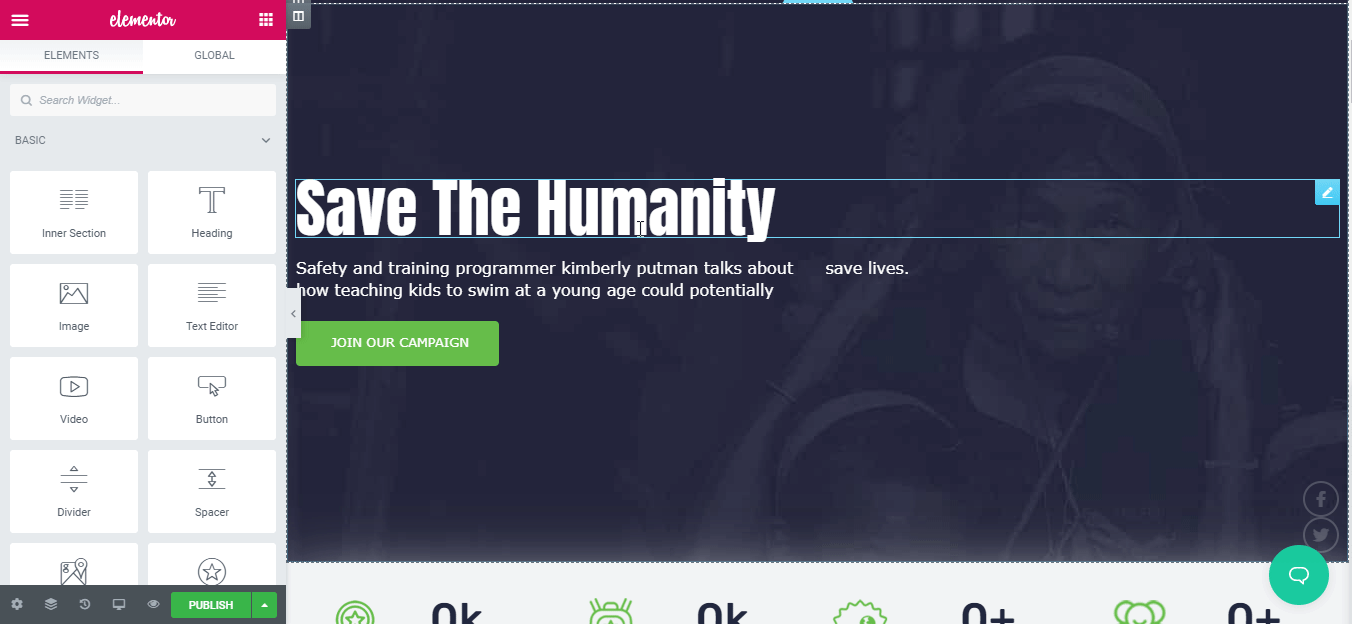
Step 3: Save Template On Cloud
Once you have done with the customization, you can now save your template on ‘MyCloud’ storage. For that, you have to right-click on the design and press ‘Save Page to Templately’ to secure it on cloud space. And if you want to reuse your saved designs on other WordPress sites, you can deploy this easily just with a couple of clicks.
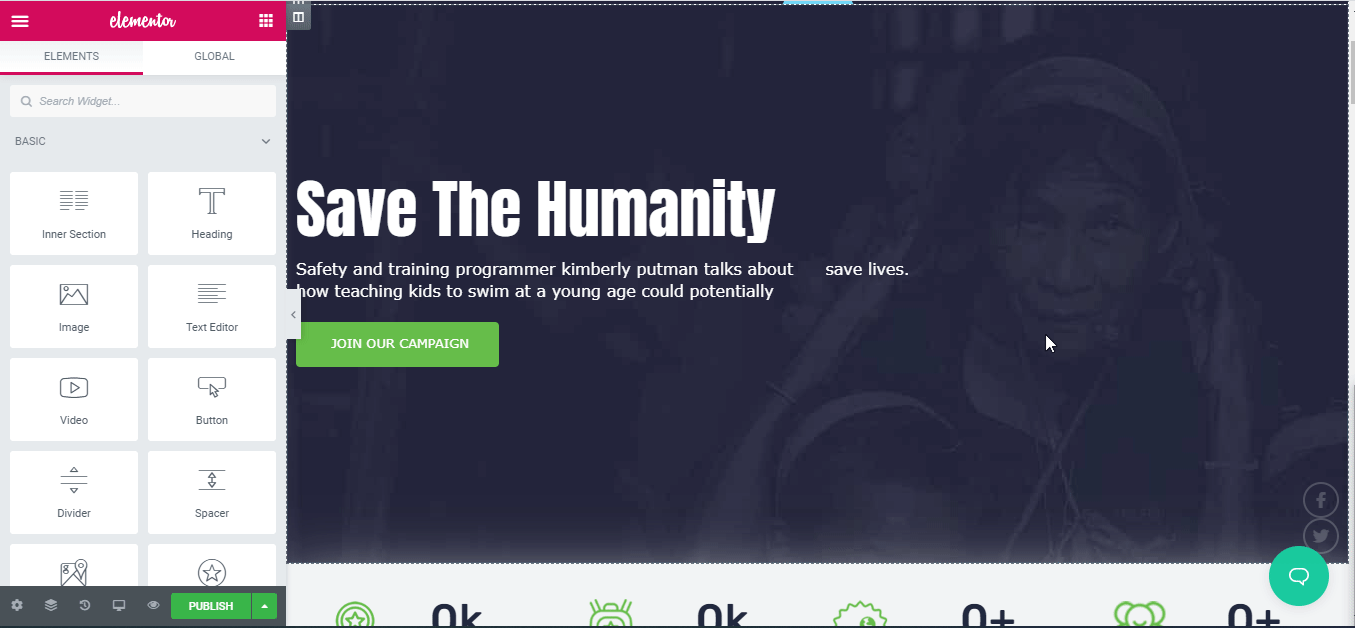
Besides, you can build your WorkSpace on the cloud to establish a seamless collaboration with your team members by sharing your ready designs using this one organized place.
Final Outcome
By following these step by step guidelines, you should be able to build your WordPress charity website instantly using the ‘DoNation’ template pack and make it live without coding.
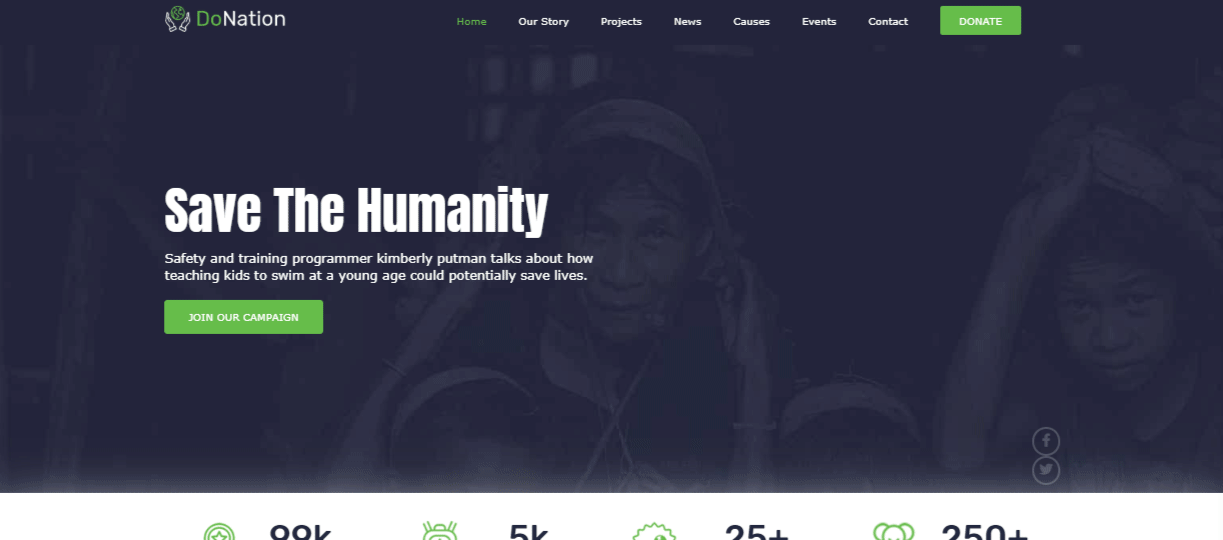
You can now serve millions of helpless people out there who are currently suffering from this Covid-19 pandemic by collecting funds using an interactive WordPress Charity Website as an organization or individual. DoNation-impressive premade template design comes to serve this humanitarian purpose on a high by building your entire website on the spot for free.
You can pick Templately Covid-19 landing page free ready design for Elementor to spread awareness with this stunning page and raise more funds.
If you want to check out a premium template to upgrade your WordPress Charity Website from the current one, you can exclusively try out the TrustAid by Templately. Fabulous, right?
Get ready to use Templately exclusive premade template designs if you never tried it yet, and let us know your experience by commenting below. Besides, if you face any problem, feel free to contact our support team for a prompt response.