Nowadays, creating a coffee shop website using Elementor has become quicker than before. You don’t have to develop a site from scratch because you can choose a ready design anytime and publish your website right away. Here, in this blog, you will know in-depth about a complete coffee-shop website template pack to make one for you. Get started!

Table of Contents
Why Should You Create A Coffee Shop Website?
Right now, online coffee shop websites are in the hype. Whoever wants to promote their start-up or renowned business now starts with a website. As everyone is now trying to find their every problem solution on the web, so you have to make your web presence interactive so that customers get dragged on the very first look.
👉For instance, customers can reserve their seats earlier or make an online order to deliver at home Through a coffee shop website. If they want something else, they can easily do queries over there.
👉You can promote any special offer on any occasion, which will notify your customers right away from having a website. You can spread the news over social networking sites or any other preferred mediums to get a rush on your coffee shop and earn maximum profit.
👉Besides, customers can easily get into your place with proper website direction on the map, if you get a coffee shop website. They don’t have to do any oral communication, by using the site address they can quickly reach.
👉Also, they can recommend your coffee shop website to other potential customers. In this process, you can create your brand value immediately and get huge online exposure.
This is why coffee shop business owners are now more on creating a website to accelerate their business profit both online and offline.
 How To Create A Coffee Shop Website Using Elementor Template Pack In Minutes
How To Create A Coffee Shop Website Using Elementor Template Pack In Minutes
The best page builder Elementor offers you stunning, ready-to-use template designs that will help you to build your coffee shop website in minutes without any coding nor taking others to help. You have to add your content in each creative section, drag & drop widgets if needed, and you are all ready to make it publish without any delay.
Here, we are going to introduce you to a complete, premade coffee shop website ‘Coffee Express’ premium template pack by Templately using Elementor. It lets you create an instructive, fully-functional, interactive website in minutes without adding any single line of code.
Watch Video Tutorial
💙 What Coffee Express Offers You?
The Coffee Express template by Templately comes with five responsive, ready pages, and four individual blocks to create an impressive entire coffee shop website right away without giving extra effort. It will help you out to make your coffee shop business online presence interconnecting for your targeted audience to boost sales.
Home Page
Coffee Express’s ready-to-use template for Homepage design is informative and beautifully made. It comes with an interactive call to action buttons, creative sections that consist of a lot of amazing animated widgets, smooth scrolling effects throughout the site, and more to hold your potential customers’ interest at a glance.
Coffee Accessories Page
Coffee Express offers you a separate, appealing page for showcasing your coffee accessories to your regular customers and make your web presence unique.
Special Menu Page
You will get a complete, stunning ‘Special Menu Page’ template to let your visitors know clearly about each coffee price and make a decision to have it right away.
Our Gallery Page
Coffee Express ‘Our Gallery Page’ template will help you to display your amazing works visual representation in one organized place beautifully with creative sections.
Reservation Page
Coffee Express ‘Reservation Page’ template lets you offer your customers a seat reservation facility before visiting the shop. It comes with a fully-functional form layout and in the bottom a subscription form for your visitors to provide them regular email updates about special offers, menu, pricing, and more before anyone else.
Things You Must Get Before Creating Your Coffee Shop Website Using Elementor
You must have to get a few things done before getting started with the ‘Coffee Express’ premium template pack of Templately. Let’s check out the necessary Plugins you will require to have:
- Elementor: You have to install and activate WordPress popular page builder Elementor on your website to use this stunning, ready coffee shop website pack.
- Essential Addons: Afterward, you need to activate Essential Addons for Elementor – the best library with 700K+ happy users and 70+ fully-functional widgets before exploring ‘Coffee Express’.
- Templately: As you know, ‘Coffee Express’ comes with Templately, so now you just need to sign up for an account and get installed ‘Templately’ on your WordPress website to complete the setup.
🚀 Let’s Get Started Creating Your Coffee Shop Website With Templately
Let us assume you have activated all the above plugins, and you are now ready to explore the ‘Coffee Express’ coffee website template using Elementor following some simple step by step guidelines below:

Step 1: Insert Coffee Express Template
Click on Edit with Elementor to create a new page on the WordPress dashboard.
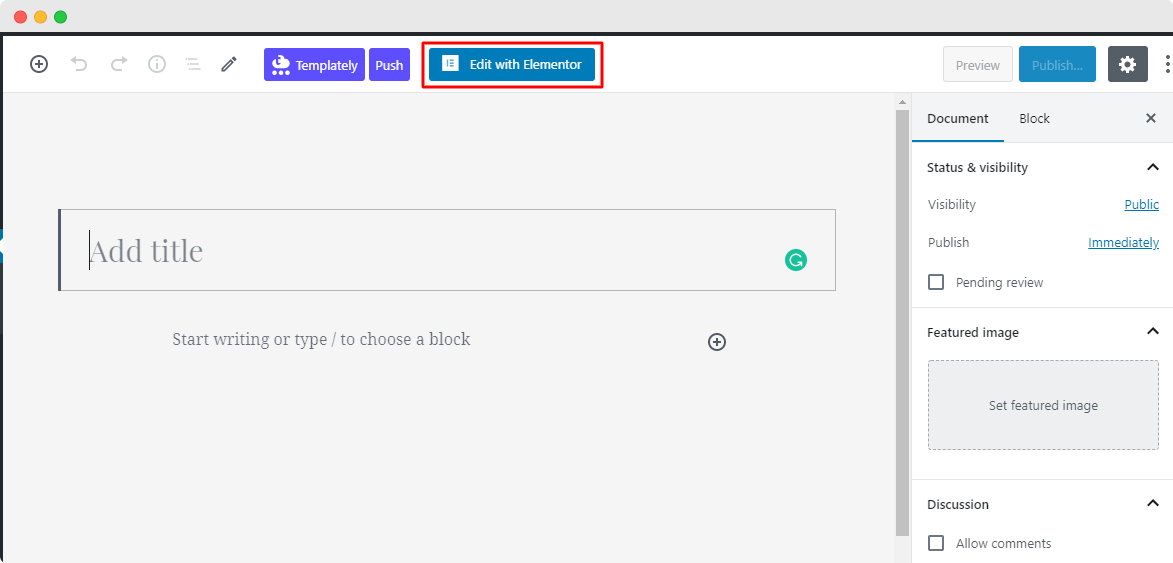
It will come with a new page in a few moments. Afterward, click in the middle of the page that comes with the ‘Templately’ icon. It will then showcase all of your Templately ready collections. You have to search for ‘Coffee Express’ or can type ‘Coffee Shop’. It will automatically then showcase all the blocks & pages related to it under that category.
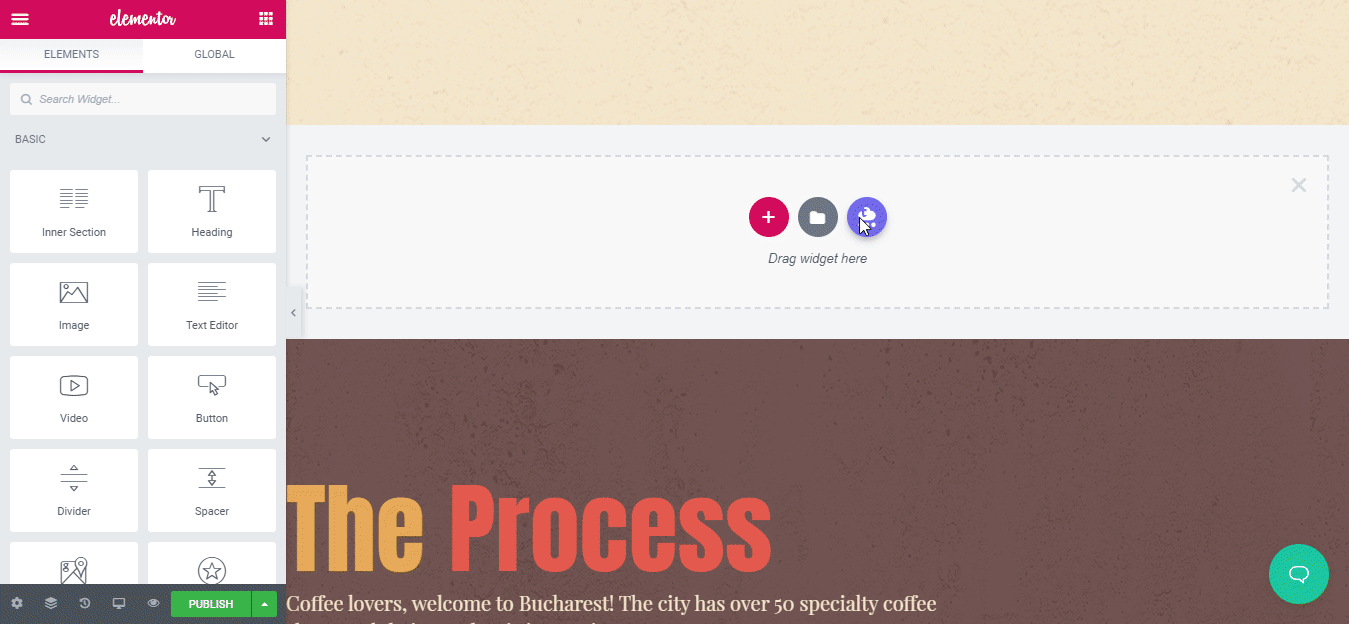
Afterward, pick the ‘Coffee Express’ homepage design, hit the ‘Insert’ button, and start customizing it.
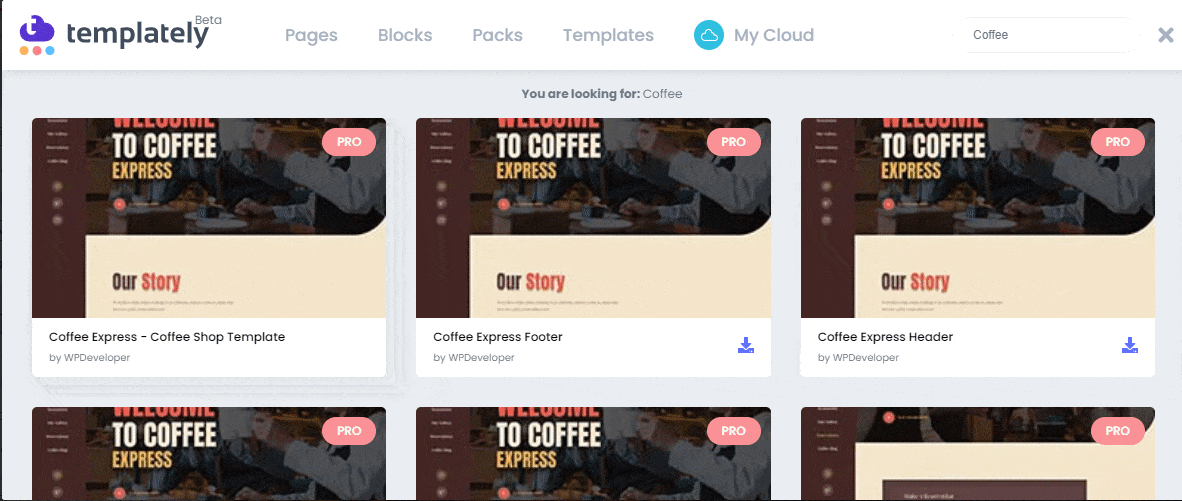
Step 2: Start Modifying The Template Design
After getting the ready coffee shop template pack on your Elementor editor, you can now start modifying it the way you want. You can drag & drop each creative section, include your preferred content in it, and with a bit customization, you can make it live.
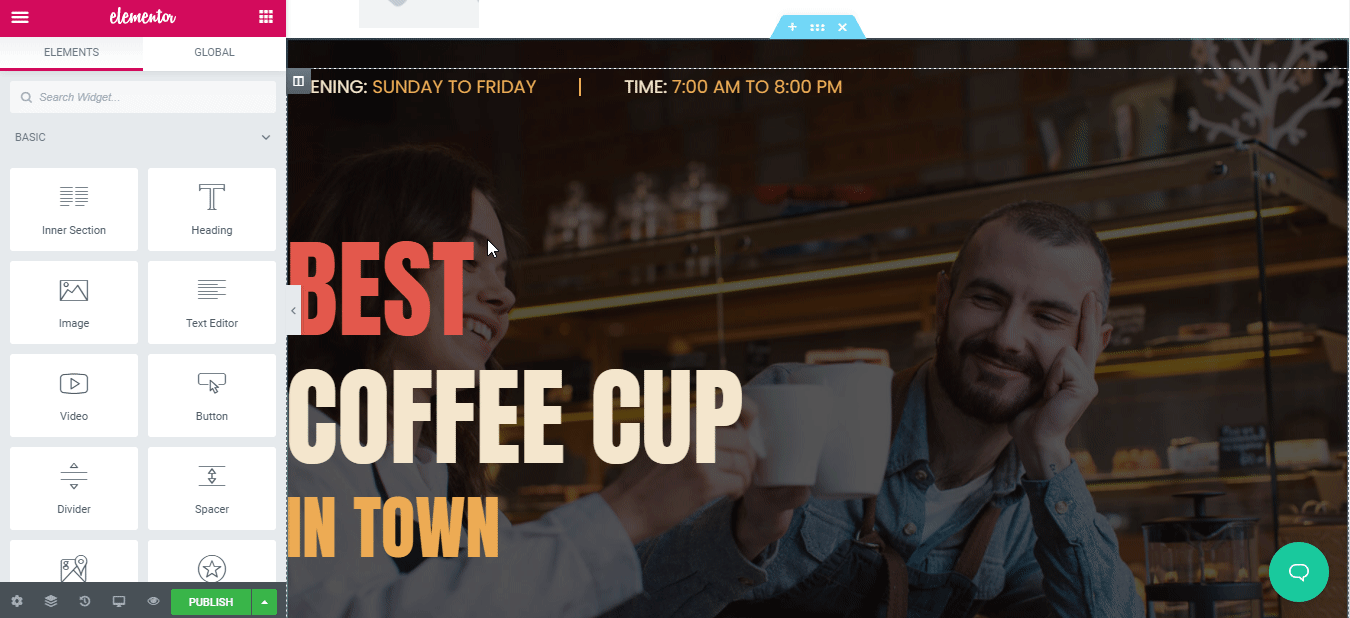
Step 3: Save & Secure Your Ready Design On Cloud
As you have completed all the above steps above, you can now take another facility by saving your coffee shop website template in ‘MyCloud’ storage of Templately. To do that, you have to right-click on the design and press ‘Save Page to Templately’ to secure it on cloud space.

Even you can reuse your saved template designs on multiple sites as many times you want. Besides, it allows you to make a seamless collaboration on cloud sharing your ready template designs with other team members using Templately WorkSpace.
Final Outcome:
Congratulations! You have now successfully used the coffee shop website template to create your website without coding in Elementor.

Grab Templately ready templates now and let us share your experience by commenting below. If you face any problem or need any further assistance, you can contact our support team anytime you want.

