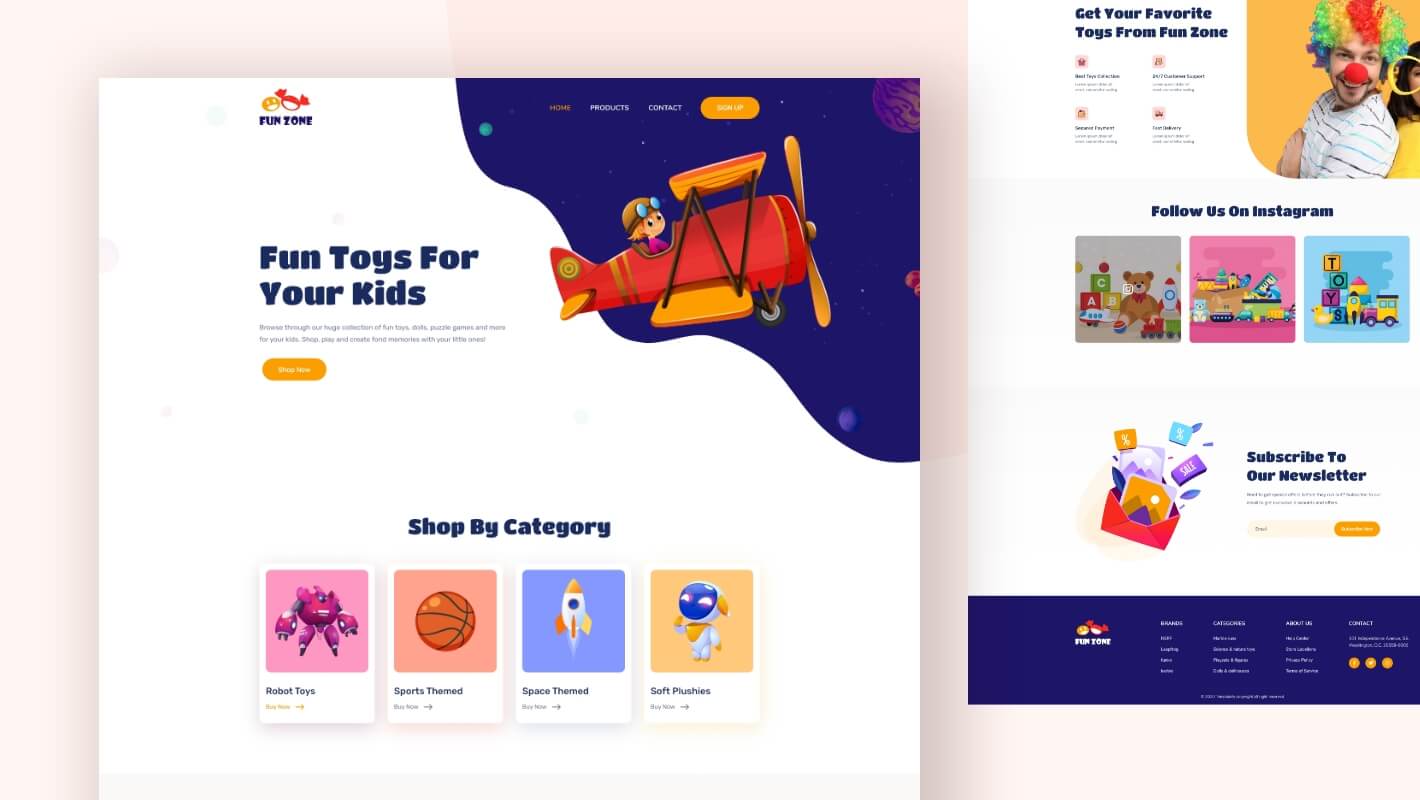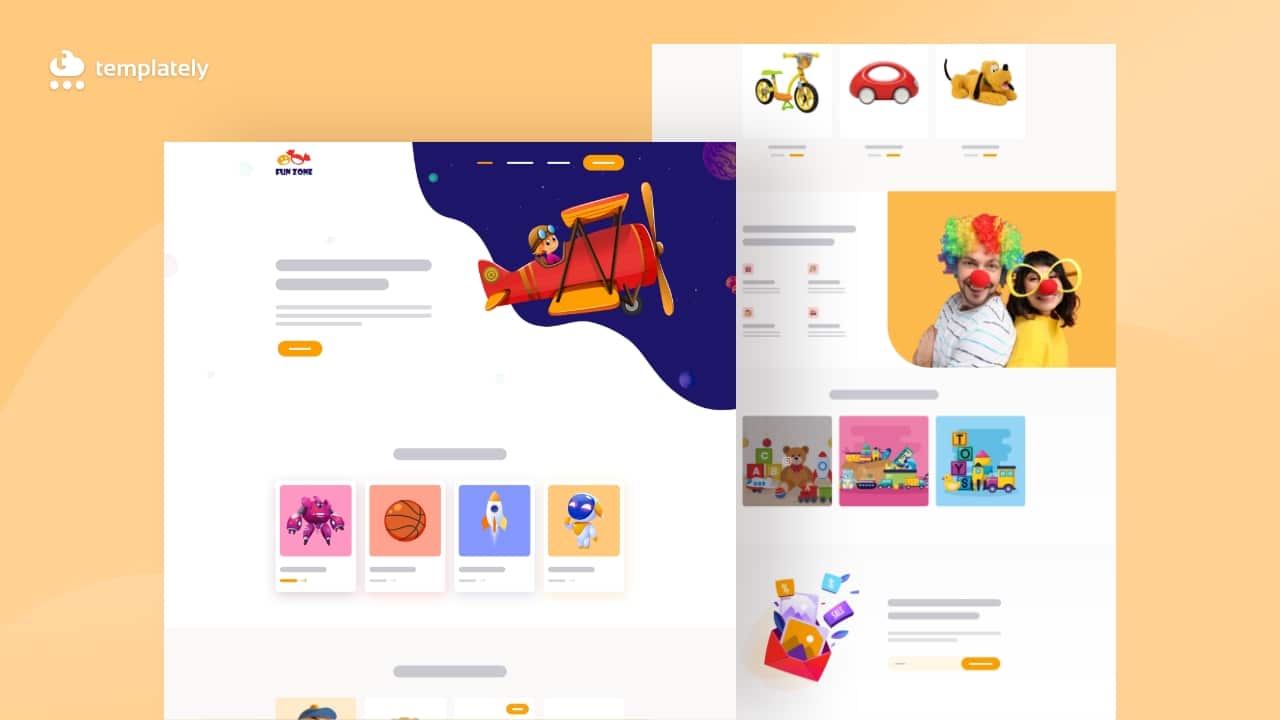
In this digital era, online toy stores are popular among parents as they can easily pick the right toys for their kids from home. So instead of visiting any toy stores, they can browse hundreds of toys in one place and purchase for the kids.
Even special discounts are often offered online. You can do advertisements anytime and notify your active customers immediately. So creating an online toy store website can help you reach out to more customers easily.
In this post, you will get to know in detail about a ready Elementor template pack to create your online toy store website for free without adding any code. Let’s take a deep dive into this post below!
Table of Contents
What Are The Advantages of Creating An Online Toy Store?
Right now, all types of kids’ toys, accessories, legos, etc are being sold online. Without visiting a physical store, customers can get a lot of varieties of toys from their own home. So if you have an online toy store website, you don’t have to worry about getting a physical store to sell toys.
You can cut down on costs and even reach more customers with an online toy store. Let’s check out more detailed advantages you will get by creating an interactive online toy store website below:
➤In one organized place, you can showcase your toys, highlight the best selling one, pricing, details, and others. It will let customers know what they are buying. Every little detail will be provided there. So you can sell your toys online without needing to hire salespeople.
➤You can attract your consumers by providing special discounts, promotional offers, and more. That will let you generate the maximum profits and boost sales immediately.
➤Also, you can reach out to your targeted customers with paid or non-paid advertisements having an online toy store. You can automatically send emails about the latest product updates, sales, or others from the website.
➤You can collect and showcase your customer reviews beautifully on the website. This will influence your potential buyers to make the purchase immediately.
➤Your customers’ word of mouth will also work strongly for branding your online toy store products more than a physical store. This can easily give social exposure too. Because customers are now mostly sharing their opinion on social networking sites.
Why Should You Use A Ready Elementor Template Pack To Build Your Online Toy Store?
Elementor page builder is the most popular and best page builder for WordPress to go with. You can pick its ready template packs to create any website. Because every template designs are in advance, and you can publish it right away with a bit of modification. That’s the reason people are creating their eCommerce website using ready Elementor templates.
Templately is one of the best templates library for Elementor with 400+ ready template collections. With these ready Elementor template packs from Templately, you can create a stunning online toy store without any coding. You just have to insert your preferred templates, customize a bit, and it’s ready for publishing.
Introducing Fun Zone: A Ready Elementor Template For Creating Your Online Toy Store Website
Now let’s introduce you to Fun Zone ready Elementor template pack by Templately to create a stunning online toy store website. It is designed specially to create toy stores, kids’ accessories, or other relevant products websites. Each of its ready pages and blocks comes with smooth scrolling effects, animated widgets, and much more to make a stunning online toy store website. Take a look below to find out what you can get with the Fun Zone template pack from Templately.
Home Page: You will get a stunning, ready ‘Homepage’ design for your online toy store website to attract your audience with its interactiveness.
Product Page: Fun Zone ‘Product Page’ template will help you to showcase all your products in one organized place that your customers get it all visiting one page.
Product Details Page: It will redirect your customers to this creative ‘Product Details Page’ when they click on any toys to know details. You can highlight every information about your product there in a beautiful way.
Add To Cart Page: This ready page will lead your customers to know which products they have added during their visit and can make the purchase immediately.
Checkout Page: Your potential customers will be your permanent one by paying their purchase bill using this fully functional ‘Checkout Page’.
🔰Things You Must Get Before Creating An Online Toy Store
Let’s get a few things done before creating an online toy store using ‘Fun Zone’ Elementor template pack from Templately. Let’s check out the necessary plugins that you must have to use this template pack:
- Elementor: Install the best page builder Elementor to use this Fun Zone online toy store template pack by Templately.
- Essential Addons: Activate Essential Addons for Elementor. This is considered the best elements library for Elementor with 800K+ happy users and 70+ amazing widgets.
- WooCommerce: Make sure to install the WooCommerce plugin from WordPress and add your jewelry product to it.
- Templately: Now you have to sign up for an account and install ‘Templately’ on your WordPress website to use this ready template for Elementor.
🚀Get Started With Templately To Create A Stunning Online Toy Store
Now that you have installed all the mentioned plugins above, you are ready to use the Fun Zone template pack in your Elementor editor. Follow these simple step-by-step guidelines below:
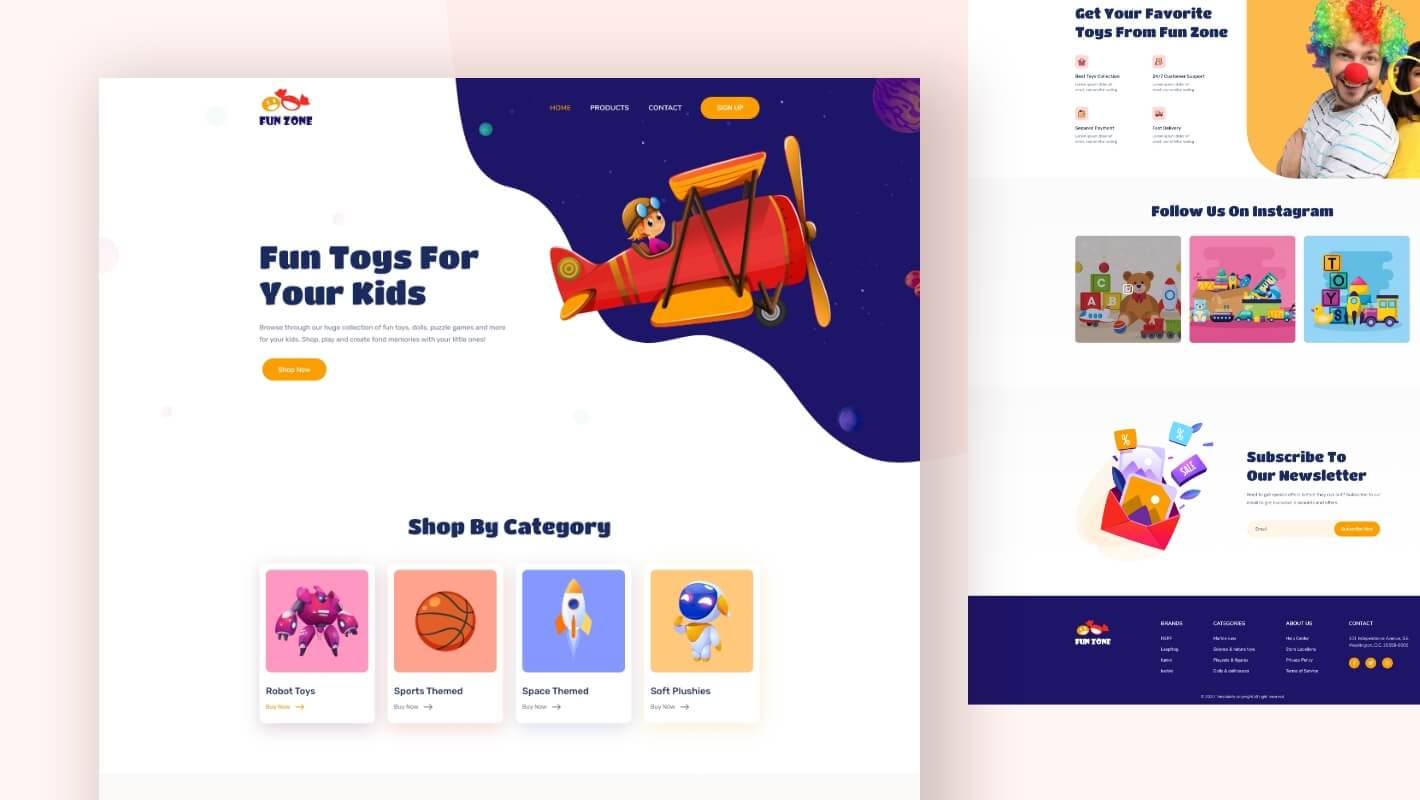
Step 1: Insert The ‘Fun Zone’ Template In Elementor
Let’s click on Edit with Elementor to create a new page on the WordPress dashboard. In a few moments, it will then come up with a new page in the Elementor editor.
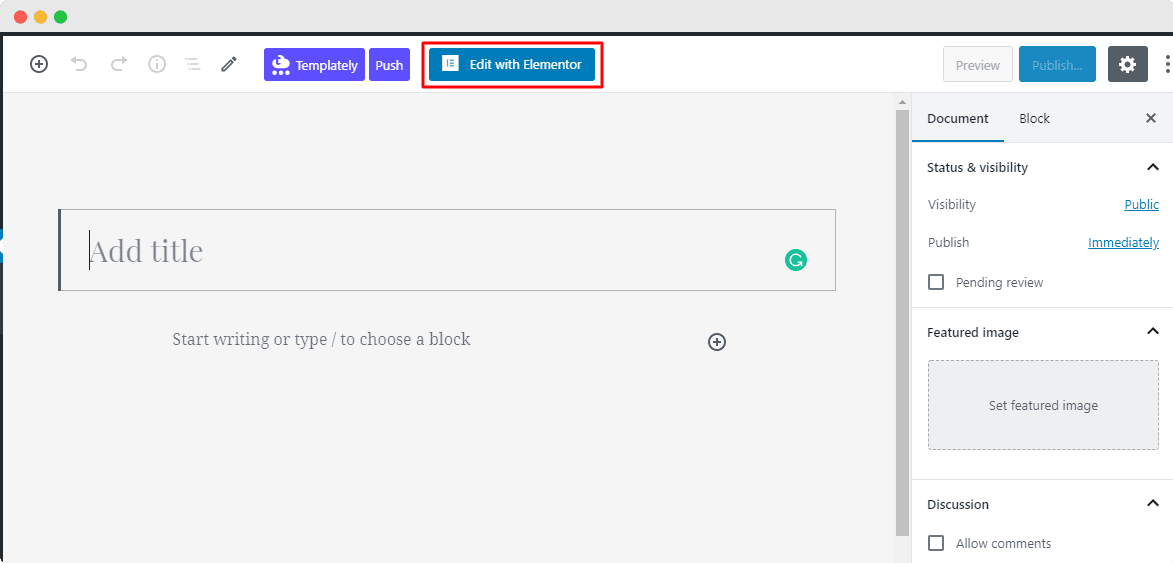
Afterward, you need to click in the middle icon of the page that comes with the Templately. It will provide a popup window that will beautifully showcase all the ready templates of Templately. You have to search for ‘Fun Zone’ or ‘toy store’ on the search panel. It will automatically then show all the ready pages & blocks related to it.
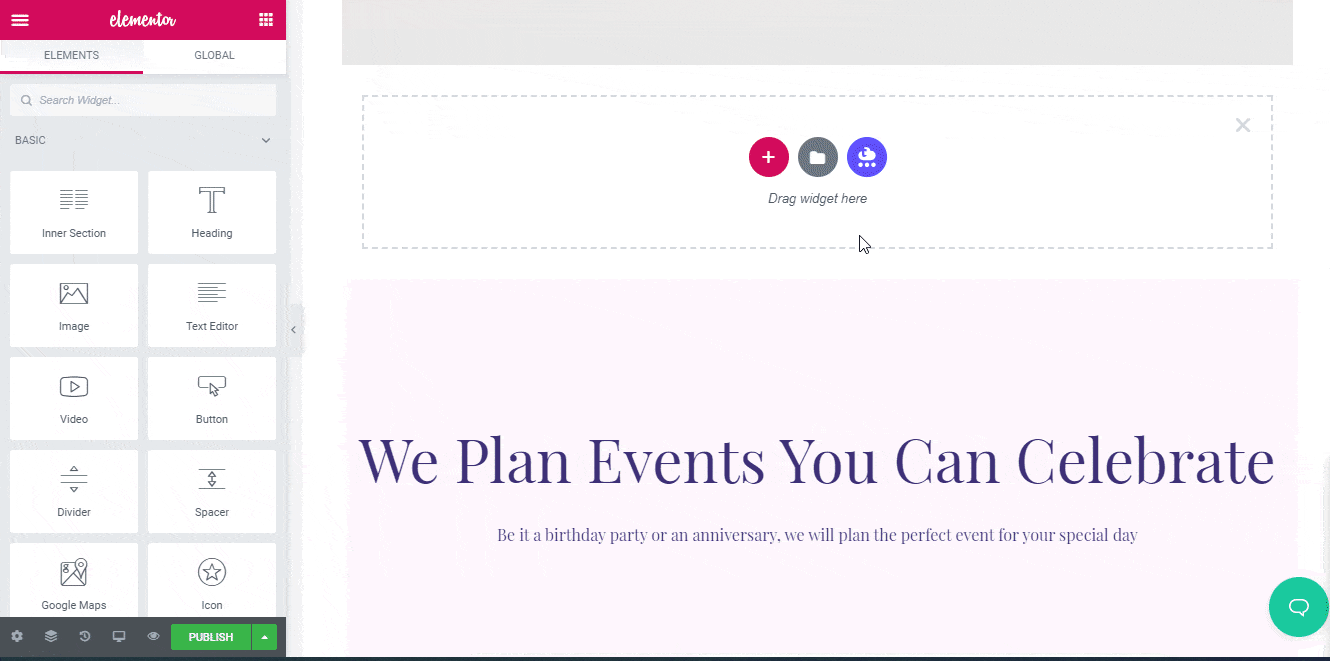
We will pick the ‘Fun Zone’ homepage template. Hit the ‘Insert’ button to load the page template on your website. You can add more pages for your online toy store in the same way.
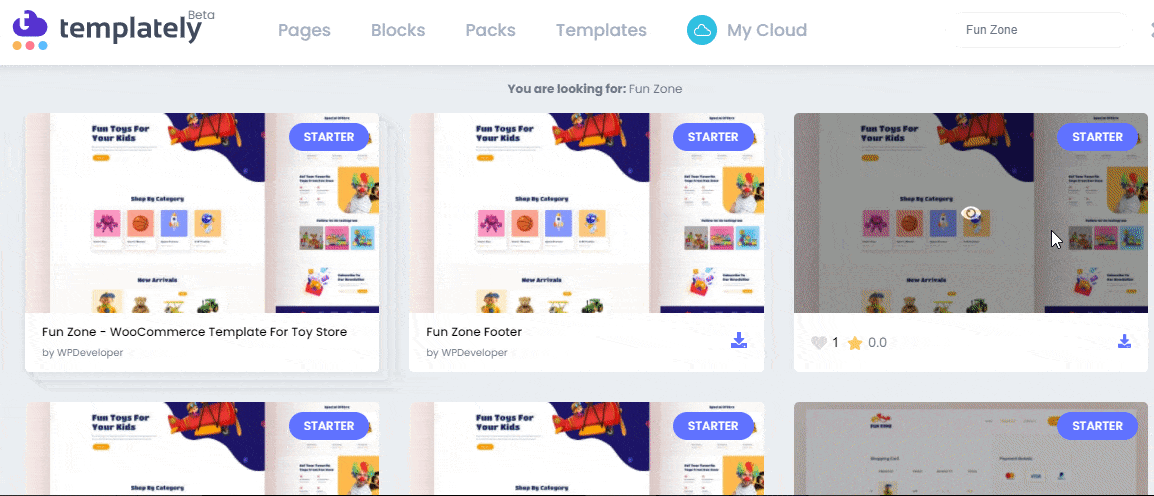
Step 2: Customize The Design Of Your Online Toy Store
You can now use the responsive, ready template to publish your online toy store using Elementor without adding a single line of code. You can add your preferred content in each creative section, drag & drop one to another, do a bit modifications, and it’s fully ready to become live.
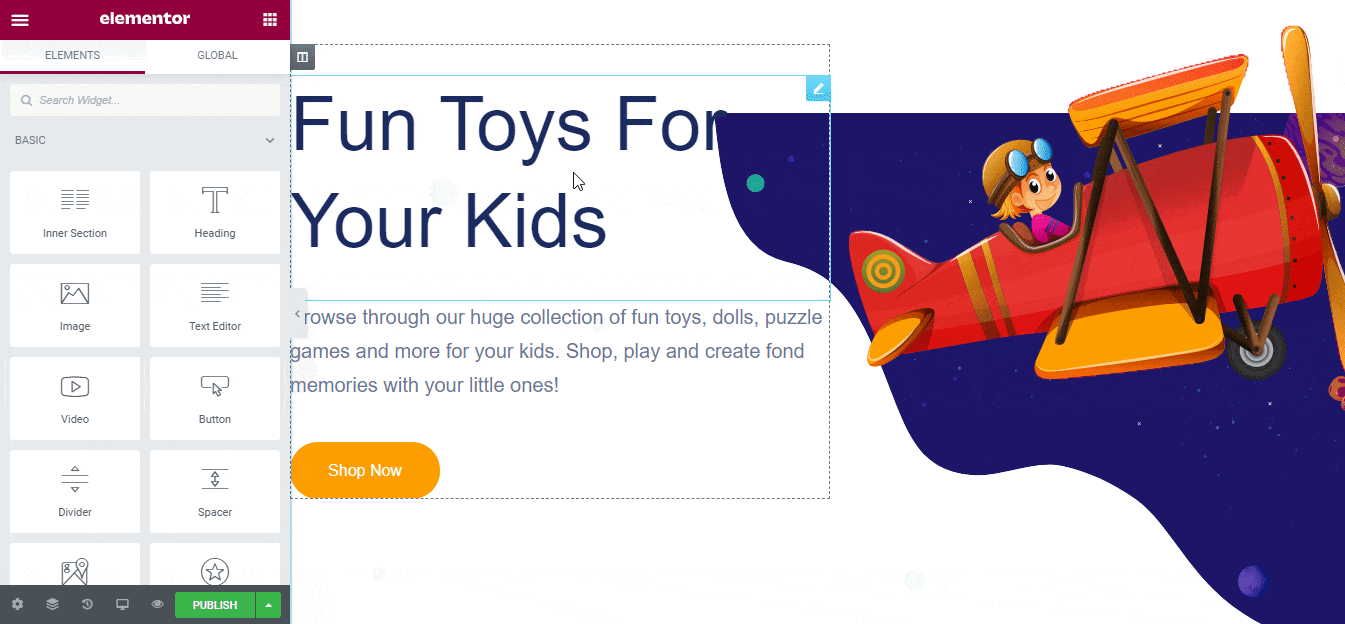
Step 3: Save Your Toy Store Template Design On MyCloud
Now, save your template designs in ‘MyCloud’ storage of Templately. Just right-click on the design and press ‘Save Page to Templately’ to save it on cloud space. It helps you to create a backup of your design without needing extra space.
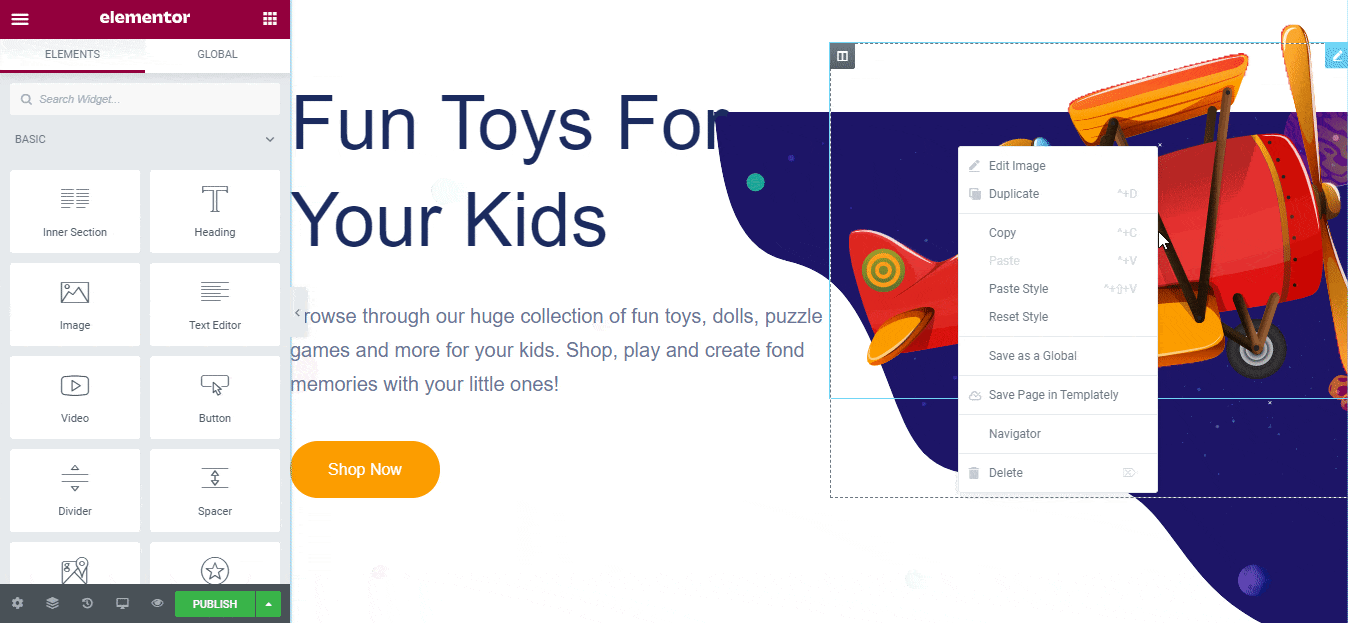
You can even reuse your saved template designs as many times you want. You can also share your online toy store design with your team using Templately WorkSpace.
Final Outcome
Congratulations! After completing all the steps successfully, your online toy store in Elementor will look like the one below. This is how you can create a beautiful online toy store website using the ‘Fun Zone’ ready template by Templately without coding.
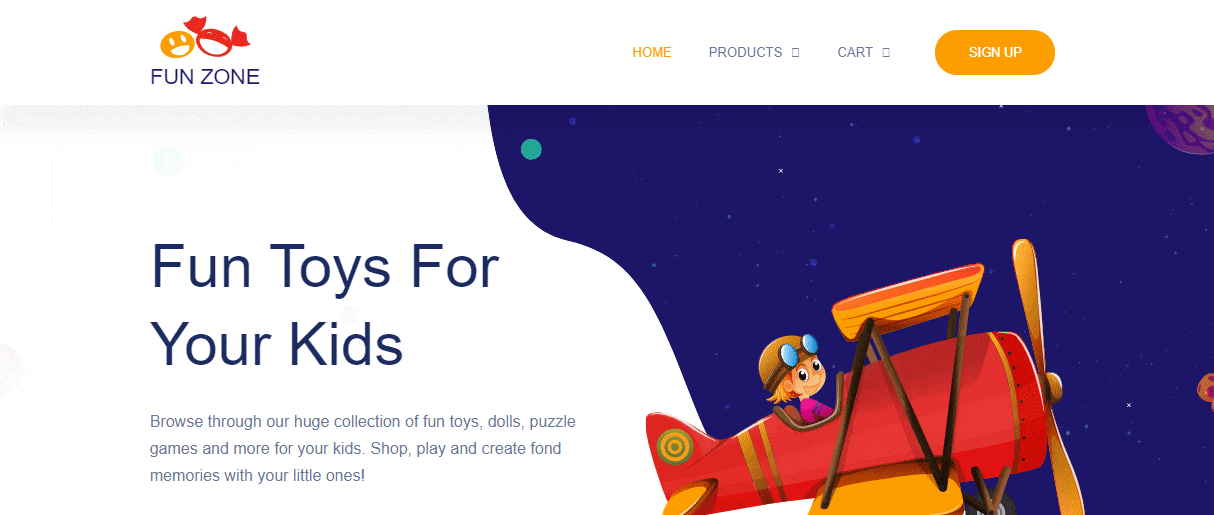
Sign up to Templately and get access to its stunning ready template collections and let us know your experience by commenting below. If you face any problem or need instant help, you can freely contact our support team anytime you want.