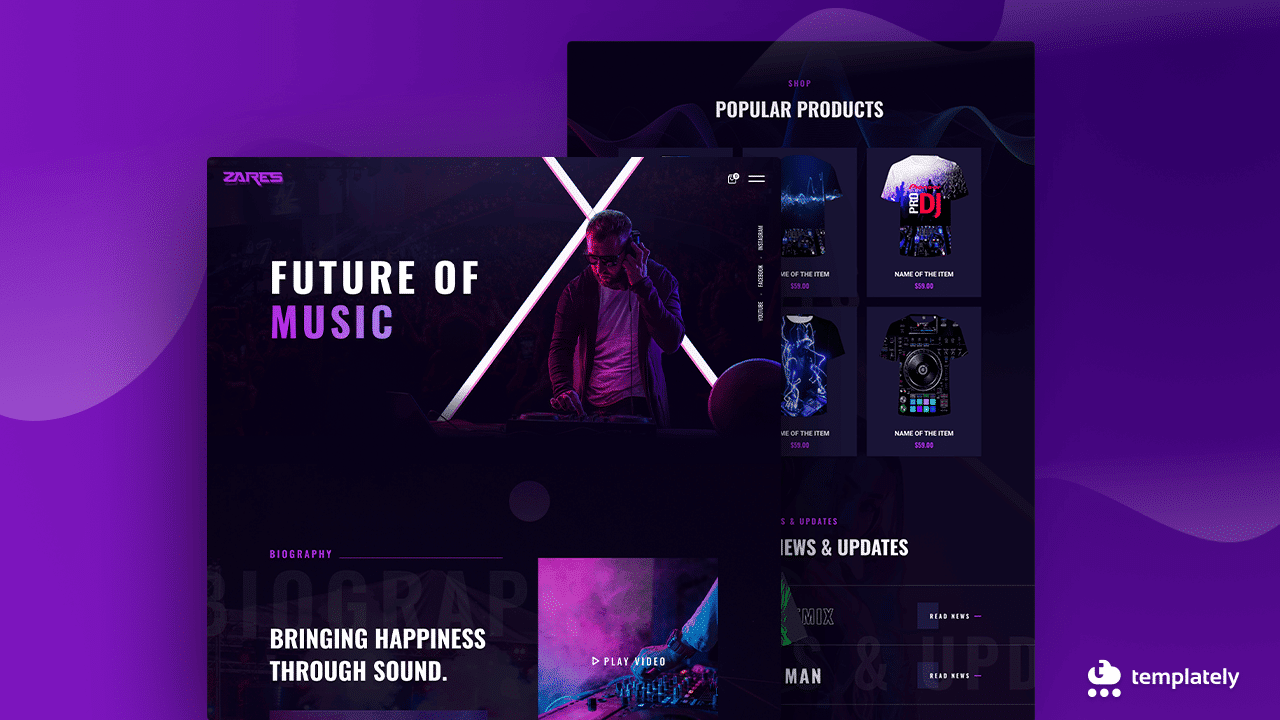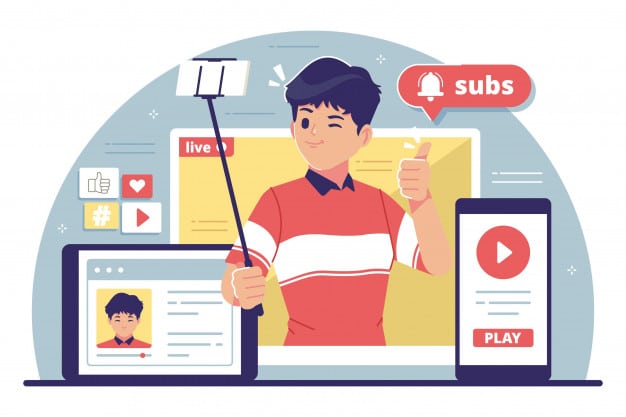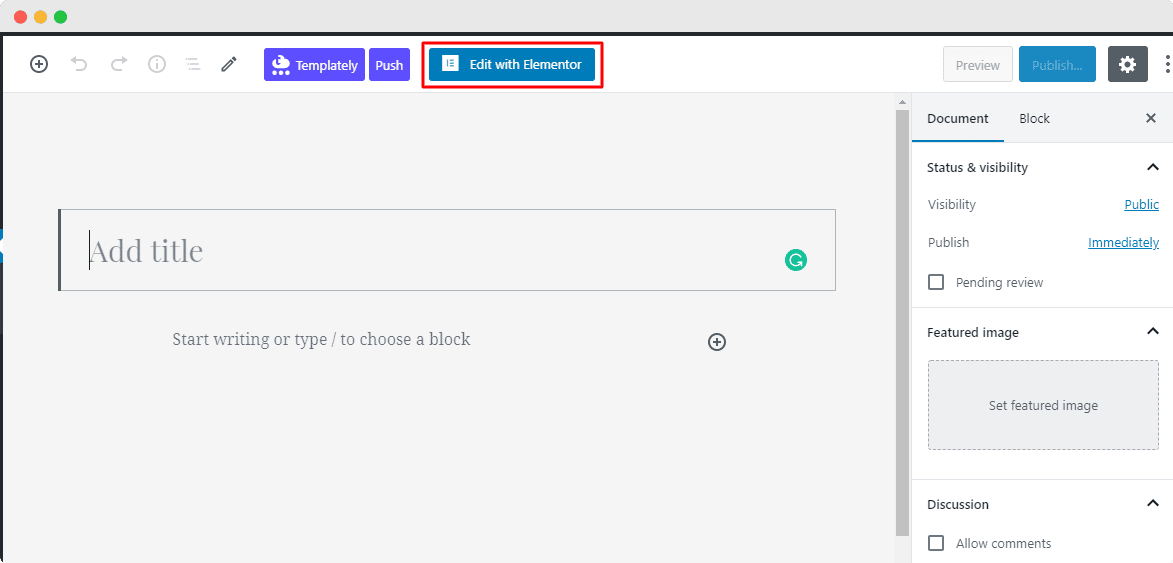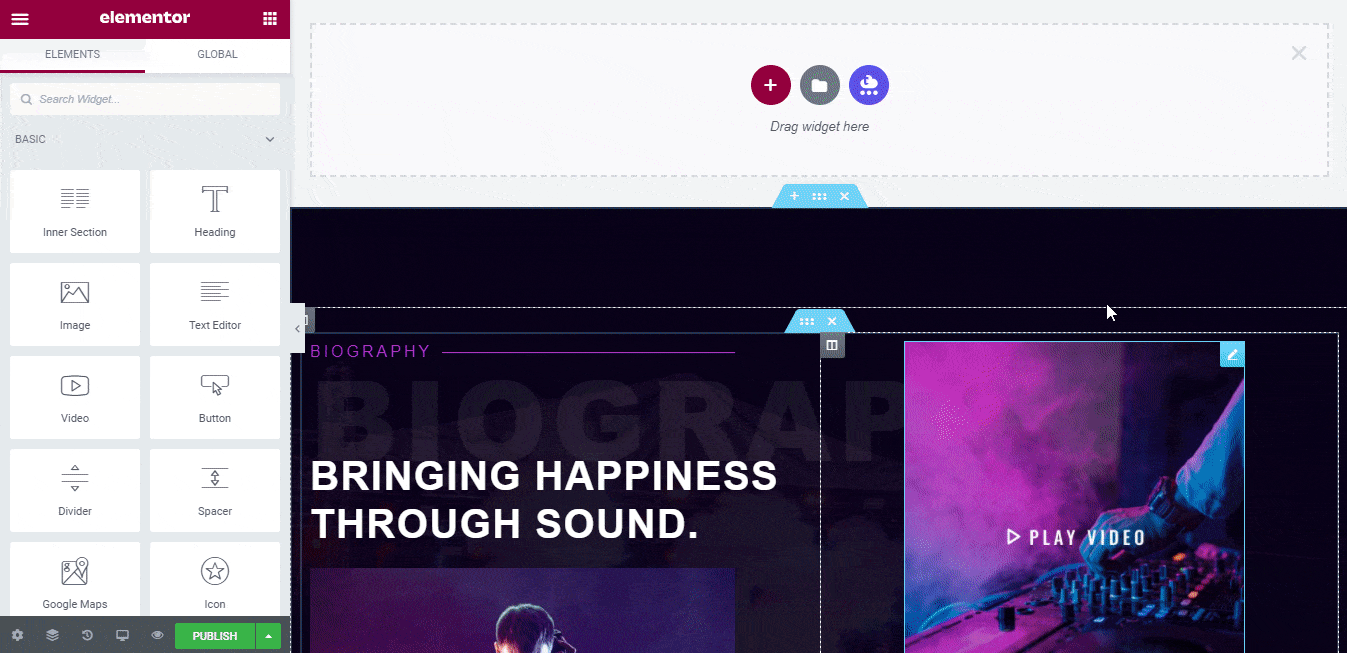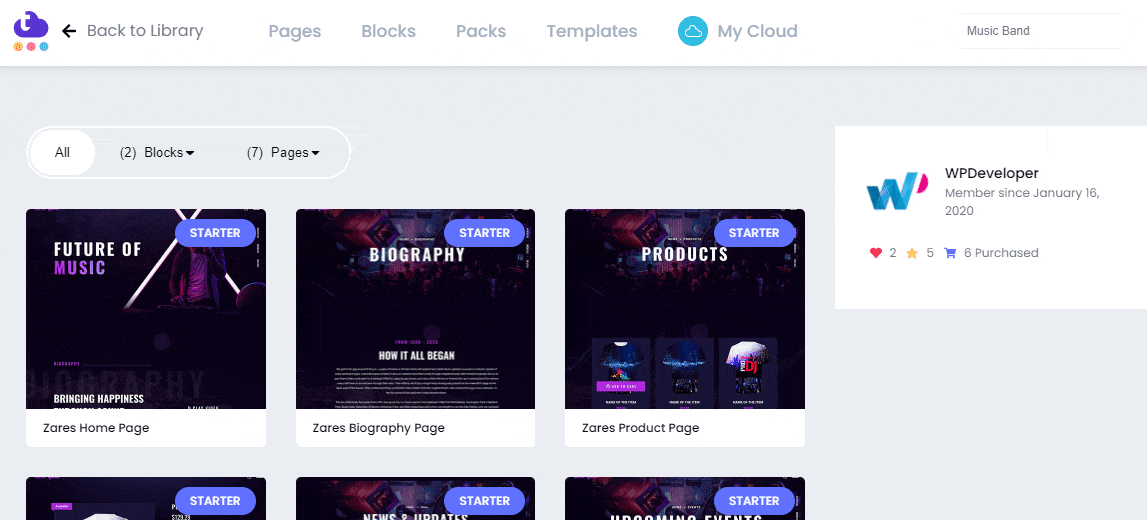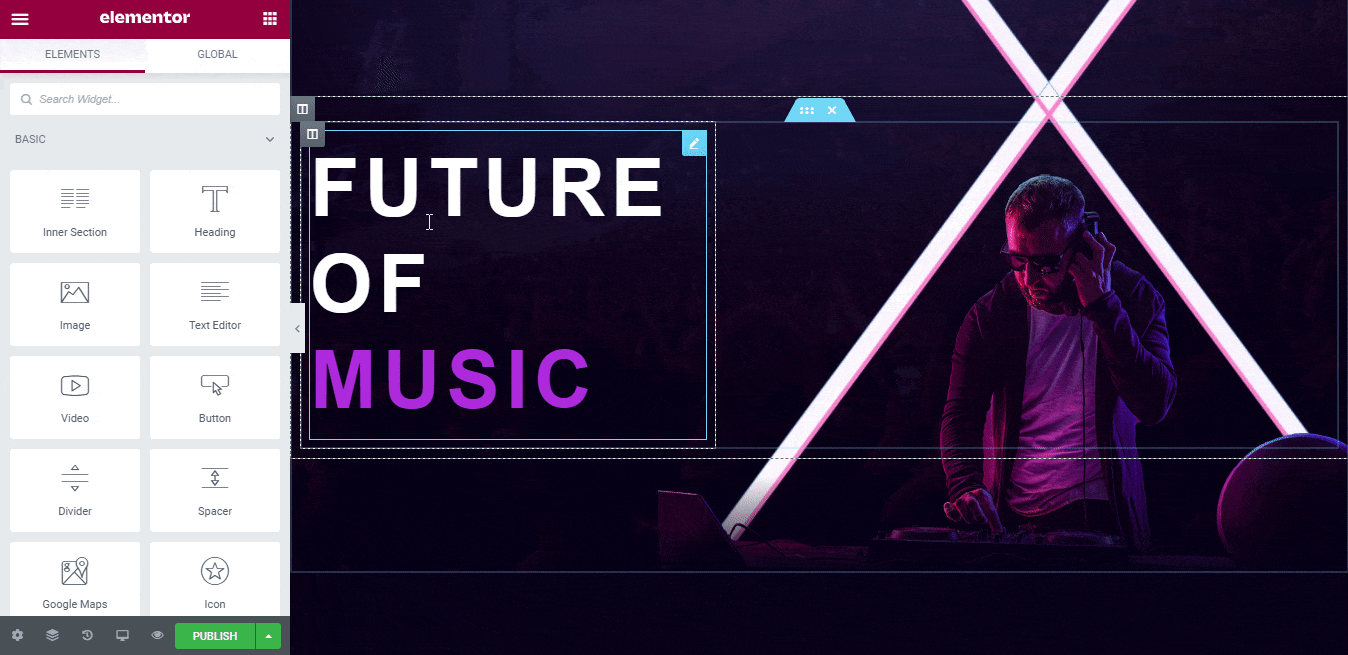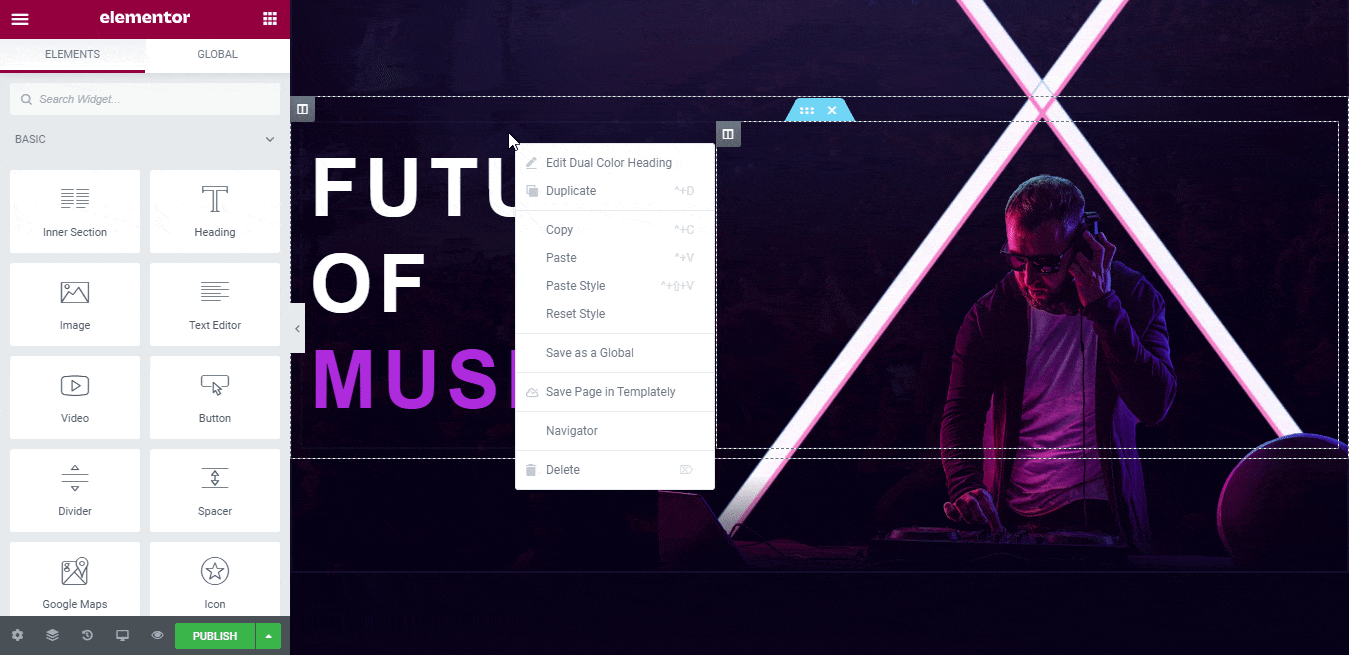Having a beautifully designed music band website can help you step forward and get enough exposure worldwide.
You can do any forms of promotional activities online easily and showcase amazing songs of yours as a band, musician, or composer. It will also help you to build your own value and reach out to your targeted audiences.
So to create a stunning music band website without any coding, you have to get a complete solution to get started. This blog’s purpose is to lead you towards an all-in-one template pack to create your music band website without coding for free. Let’s take a deep dive into this blog!
Table of Contents
5 Needs Of Creating A Music Band Website As A Musician
Popular musicians are nowadays creating their own music band website to promote their latest releases to all of their collections in one authentic place. This helps them to cope up with the latest trend of this digital music era and build direct communication with their listeners, fans, or anyone who wants to work with them with ease.
Any music leads can reach out to them without going through the third parties or facing any hassles in a direct approach. Let’s discuss some other essential facts of creating a music band website in detail below:
Beautifully Highlight Your Entire Journey, Inspiring Story, Collections & More
As a musician, singer, songwriter, or anything that is related to music has to be expressed. You have to find out a perfect way that can give you instant exposure, engagement, and you can reach out to your target audiences through your work.
Having a fully functional music band website can help you to do that only. You can easily tell your entire journey as a musician, real story, your inspirations, all song collections outstandingly in one place. That your audience can make a direct connection with you. It’s effective for both newcomers and well-established musicians.
Audience Can Easily Feel Your Passion About Music & Get Attached
Creating a music website as your own can help you to reach out to your targeted audiences very quickly as a new to the recognized musician.
Works As A Great Tool For Creating Instant Engagement & Hype
Fans and your listeners always look for a direct way to get connected with you, your creations. A complete music band website easily builds that bridge between you and your customers. So if you are having a music band website that is updated, your fans and listeners can quickly get engaged and create an instant hype by sharing your songs on different social media platforms.
The Business of Apps statistics mentioned that Spotify earned $2 billion in the year 2020, and the rest of $1.84 billion out of this amount came from Spotify premium subscribers.
Industry Professionals Can Easily Connect With You & Make A Deal
Industry professionals who like your songs, and want to work with you in the future can directly contact you through an authentic music band website. This especially works great for new signers who are new to the industry, don’t know where to knock.
Once they can spread their creations, having a fan base, the rest of the work can beautifully be done by having a website. Anyone who wants to work with you can easily go through your site, listen, and make a decision to communicate. It’s also effective for established singers, they prefer online communications because of having a track in this digital era.
Increase Authenticity & Can Have Full Control Over Your Own Data
As we already mentioned about having a music band website effectiveness, one of the main functions is, you can have full control over your data. Who wants to communicate with you, fans database, total visitors of your site, every detail can be measured and monitored. You can take further promotional actions according to this to create hype about your new releases and gather more audiences.
Let’s check out some popular musicians, singers who are maintaining their music band website instead of having enough exposure below:
How To Create A Music Band Website Without Any Coding [FREE]?
If you want to create a music band website without coding, it can only be done beautifully if you have chosen the most popular WordPress page builder Elementor. You will get a variety of ready template collections to build your website and publish it right away.
To smoothen the experience of Elementor page design, Templately has introduced 1000+ ready template collections to build any kind of website without coding in WordPress. You have to insert its pre-designed collections, modify a bit with your own content, and make it live whenever you want.
For the music band website, they have launched a separate stunning, complete Elementor template pack ‘Zares’ ready template by Templately. Let’s check out below what it actually comes with:
What Does Zares Music Band Elementor Template By Templately Offer?
Zares comes with seven stunning completely ready pages and two block designs to create your music band website without coding for free. Each of its designs is highly informative, comes with animated widgets, smooth scrolling effects in its creative sections, and more to make a standout website just within a few minutes.
Watch This Video
➨Highly decorative, interactive Zares Homepage design for your music band website.
➨Showcase your music biography in one organized & separate Zares Biography Page design.
➨Display your songs impressively on the ready Product Page & redirect visitors to the Product Details Page.
➨Highlight your latest song release, achievements, success, and more in the ready Zares News Page template.
➨Let your audience know the information about your upcoming events in detail using the pre-designed Zares Events Page template.
➨Help your visitors, listeners, fans, industry professionals, etc, to communicate with your directly using Zares Contact Page design.
 Things You Must Get Before Creating Your Own Music Band Website In WordPress
Things You Must Get Before Creating Your Own Music Band Website In WordPress
Let’s get a few things done before creating a music band website using the ‘Zares’ Elementor template pack from Templately. Let’s check out the necessary plugins that you must have to get using this ready template pack:

✅Essential Addons: Activate Essential Addons for Elementor. This is considered the best elements library for Elementor with almost 1 million happy users and 70+ amazing widgets.
✅Templately: Now, you have to sign up for an account and install ‘Templately‘ on your WordPress website to use this ready template for Elementor.
 Get Started With Templately To Create An Engaging Music Band Website
Get Started With Templately To Create An Engaging Music Band Website
Now that you have installed all the mentioned plugins above, you are ready to use the Zares template pack in your Elementor editor. Follow these simple step-by-step guidelines below:
Step 1: Insert The ‘Zares’ Homepage Template Design In Elementor
Let’s click on Edit with Elementor to create a new page on the WordPress dashboard. In a few moments, it will then come up with a new page in the Elementor editor.
Afterward, you need to click on the middle icon of the page that comes with the Templately. It will provide a popup window that will beautifully showcase all the ready templates of Templately. You have to search for ‘Zares’ or ‘Music Band’ on the search panel. It will automatically then show all the ready pages & blocks related to it.
We will pick the ‘Zares’ homepage template. Hit the ‘Insert’ button to load the page template on your website. You can add more pages for your Music Band Website in the same way.
Step 2: Customize The Homepage Design Of Your Music Band Website
You can now use the responsive, ready template to publish your Music Band Website using Elementor without adding a single line of code. You can add your preferred content in each creative section, drag & drop one to another, do a bit of modification, and it’s fully ready to become live.
Step 3: Save & Secure Your Music Band Template Design On MyCloud
Now, save your template designs in ‘MyCloud’ storage of Templately. Just right-click on the design and press ‘Save Page to Templately’ to save it in cloud space. It helps you to create a backup of your design without needing extra space.
You can even reuse your saved template designs as many times you want. Using Templately WorkSpace, you can also share your music band website design with your team anytime, seamlessly.
Congratulations to you! After completing all the steps successfully, your music band website in Elementor will look like the one below. This is how you can create a beautiful music band website using the ‘Zares’ ready template pack by Templately without coding for free.
Sign up to Templately and get access to its stunning ready template collections and let us know your experience by commenting below. If you face any problem or need instant help, you can freely contact our support team anytime you want.